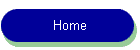
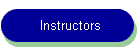
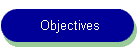
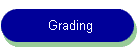
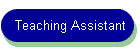
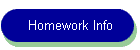
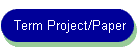
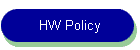

Creating your class web site
Most of your homework in this class will be turned in electronically. To facilitate this each of you will need to create a class home page.
Create your class web page. I recommend that you create a new directory in your www (J:\www) directory named ce531 and then create a page named index.htm in it. This page should contain basic information about the class (links, etc.) and then a link for each of the assignments turned in as web pages. Later when you do a web page for an assignment you should create a new .htm file and then create a link to it in your class home page. This is only a suggestion, you are welcome to be as creative as you want in organizing your class web, just make sure that it is well organized and professional in appearance.
When you are done send the TA email letting him know the URL of your home page. Also tell him the email address that will be best to use when contacting you. I also want you to tell him a code word/name to substitute in place of your name when posting scores on the web. By sending this code you are agreeing to let me post scores on the internet using this code. If you do not agree then tell the TA in the email and we will not post your scores.
If you are interested in installing WMS on a personal computer you may download it from www.ems-i.com (you will have to fill out a little information, but just indicate that you are a student in Dr. Nelson's class). After installing you may email me your registration string and I will create a valid temporary password for you.