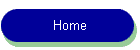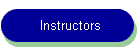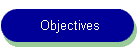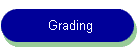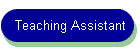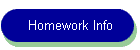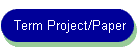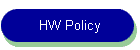Team Modeling Project
Walnut Gulch, Arizona
Dr. Nelson
The Walnut Gulch watershed is a research watershed developed and maintained by the Agricultural Research Service (ARS) which is part of the USDA. It is located southeast of Tuscon, AZ and it includes a portion of the small town of Tombstone, AZ.
For links to information about the ARS, its projects, and the Walnut Gulch basin go to this website.
Click here for a file that will bring up your watershed in Google Earth.
Data
You will need to obtain Elevation (DEM) and Land use for this watershed. Refer to previous assignments for recommended sources for this data.
The SSURGO Soils data for this water shed is more detail than most and includes special descriptors such as "very gravelly" or "extremely cobbly" in addition to the USDA texture classification. Sin you need to understand ArcGIS a little more to process this data for use with WMS, you can download the data we have already processed here. This data already has the proper texture and hydrologic soil type fields joined and you simply need to map it to a soil type coverage in WMS.
The Land Use data for this watershed is not readily available in shapefile format on the internet. We have obtained and aerial image and developed our own land use shapefile which you can use for your model. Download it here. Pictures of the watershed are available through links on the ARS website.
The coordinates for the rain gages and outlet locations are shown in the tables below.
x y RG025 589810.943 3506876.047 RG090 596548.303 3513084.225 RG070 604287.913 3514205.81 Outlet 589444.0355 3510334.482 These coordinates are in a UTM NAD83 Zone 12 projection, and the units are meters.
The basin includes approximately 36.14 sq. mi. of drainage area.
The two rainfall and runoff datasets are found in the table below:
Storm Link to Observed Data Storm 1 July '02 Storm 2 July '08
Assignment
Part 1
Obtain Data - Go out and obtain any of the following data that is missing from you watershed.
Elevation - DEM from the USGS seamless server
Land Use - from webGIS website
SSURGO soil data - from the USDA Soil Data Mart
Delineate you watershed
Outlet coordinates are located on your watershed page.
Part 2
Setup an HMS model
Decide which loss method you want to use - Curve number or Green and Ampt
Decide which transformation method you wan to use - Do you need sub basins with routing? Clark or SCS method? Or maybe even the MODclark method?
Setup a GSSHA Model
Define streams- we don't have any cross section info so you need to just decide what you think is adequate here. Maybe try to research you region online. Or try different cross section sizes to see if it makes a difference for your watershed.
Smooth streams
Create a Grid - consider using larger cell sizes than we have used in the past, somewhere between 100m and 150m
Clean Digital Dams
Use a simple uniform precipitation distribution to get the model working.
Part 3
Define the precipitation for your storm
Raingage coordinates are listed on your watershed page.
Make sure you format the precipitation time steps according to the general requirements for HMS and GSSHA as we discussed/will discuss in class.
Get both models to run with the actual precipitation distribution.
Part 4
Compare your models' outflow with the actual outflow
Optimize and calibrate you HMS model to match the observed outflow.
Manually calibrate your GSSHA model to better match the observed outflow.
Part 5
Try to validate your models with another storm
Obtain the observed precipitation and outflow for the other storm for you watershed from the other group modeling that same watershed.